
One Man Band is Virtual arranger keyboard and style editor. Real time chord recognition. Converts any PC- or MIDI-keyboard into an arranger keyboard. Includes the most comprehensive style editor. Easy to use sequencing and karaoke tools.
Allows you to use software synthesizers in both melody and accompaniment!
Use any MIDI keyboard controller in your auto accompaniment setup!
Converts any synthesizer or digital piano into an arranger keyboard!
Browse and load styles directly from your PC's hard drive!
Create a MIDI file quickly by dragging and dropping chords and style parts!
Turn MIDI files into (Yamaha compatible) styles and mix existings styles!
Oh, I had a bit of fun playing with this app. Trying to explain what it does is a bit hard though. I cannot but repeat the first sentence found in the help file: "One Man Band is a combination of a virtual arranger keyboard, a style based sequencer/arranger and a style editor." I couldn't have said it better myself. Considering that my topics of interest run parallel to the musical realm, it's only normal for me to be overwhelmed, right? So don't be mad when I describe One Man Band as the clueless fool that I am.
One Man band appears to be developed also for the complete newbie. Newbie meaning a person who doesn't already have his own MIDI keyboard, but knows everything about musical theory. You first get greeted by the PC Keyboard 1 window. This one is the easiest to understand and play... er, I mean work with. The top table contains virtual instruments that can be played using the virtual keyboard at the bottom. The virtual keys are operated using the first row of letters for the tones and the number row for the semi-tones on your regular keyboard. As there are more tones that keys on a QWERTY keyboard, you may navigate left and right using the appropriate buttons, allowing you to use the same physical keys. The Octave Up & Down buttons span a range of 11 octaves.
You can experiment with different instruments and octaves, but the fun part is in the pitch bend box. Clicking and holding the mouse while playing a key, will modify the sound as you move the cursor left or right. Set the octave to 5 and then hold [Q] while fiddling with the pitch. It sounds like old radio set trying to get a fix on a frequency. Try doing the same at -5 pitch. It's better than shrooms!
You can also record your abominable tune along accompaniments. Clicking on any button from the second table will start a recording that lasts for 60 seconds in the demo version. When all is set and done, you will save a .mid file that can be played easily using QuickTime.
There are other windows that require some more in depth knowledge in order to fully understand them. There's one for the MIDI keyboard, karaoke, there's the sequencer which actually contains a full blown virtual keyboard, as well as other windows that would require an in-depth tutorial and then some more study to figure out
Features
- MIDI Keyboard support
- Mixer
- Arranger
- Sequencer
- Karaoke!
Conclusion
One Man Band is clearly a very specialized application. I have the feeling that the PC Keyboard 1 window exists solely for the clueless curious. If you want to goof around with sounds and auto-accompaniments, try this demo. On the other hand if you're serious about this, then you probably know if One Man band is useful or not.
How To Install One Man Band 10 :
- Open your file after download.
- Click 2x "SETUP.EXE"

- In Tab Welcome, Click "OK" For the next.

- Click image computer in the square

- In notification Complete, Click "OK"

- To add icon in your desktop, open the installation folder. Example :
"C:\Program Files (x86)\One Man Band v10.0"
- Right Click omb.exe → Send to → Desktop (create shortcut).
- Click 2x icon omb in your computer desktop.
- In tab Registration OMB, Insert :
► Name : PARADOX
► Serial : 3321933 - Click "OK" And finish.
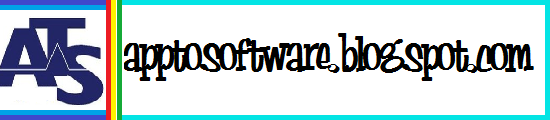
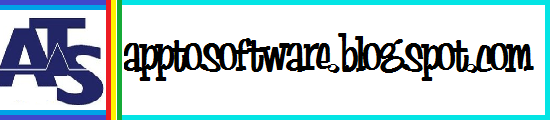



13 Komentar
Aplikasinya sangat mantap sekali....
BalasHapusjadi, sekarang bagaimana cara saya mendownloadnya...???
Link downloadnya yang ada Tulisan "Click Here"
HapusLo quiero
BalasHapusPor favor descargue el enlace listado
Hapusfree kan bang
BalasHapusFree gan.... Silahkan di download..
BalasHapusterima kasih
BalasHapusCara downloadnya gi mana gan,kok muter muter gak jelas
BalasHapuscara downloadnya gimana anjinkk?????
BalasHapusmantap.....ini baru link nya jelas' ga kayak link2 yg lain katcrut.
BalasHapuslike
BalasHapusYeah.. lumayan buat main2 di keyboard p/c. thanks guys
BalasHapusMana downloadnha
BalasHapus